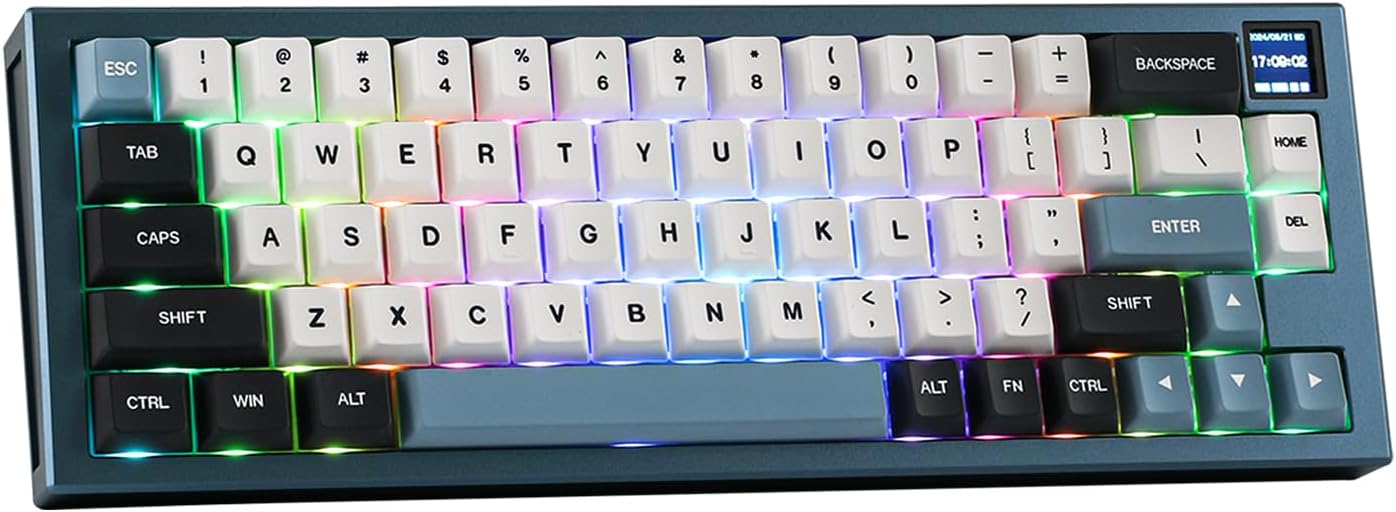
Description:
About this item:
Review:
4.4 out of 5
88.00% of customers are satisfied
5.0 out of 5 stars Top-Notch Epomaker Keyboard
The media could not be loaded. I'm a fan of Epomaker mechanical keyboards, and this one doesn’t disappoint. The quality of the board is top-notch as usual, with the aluminum plate looking stunning in green. The keyboard is super heavy, so considering its compact size, that speaks volumes about its quality.Not many aluminum keyboards incorporate a screen these days, so I appreciate that they’ve included one here for viewing information like battery life, date, and the option to upload gifs and images via software. I’d say the screen is quite small, but everything is visible from a typical typing position. The ergonomics are great, even though there are no stand feet at the back. The layout is well-designed, allowing me to type for hours without any wrist pain. I don’t think a wrist rest is necessary, but that’s personal preference.There are lots of aluminum keyboards these days, including other models from Epomaker. This MS68 is very solid and looks super elegant on my desk. It can be compared to Epomaker Tide 65, which is also great and sounds lovely, but that one only comes with a knob. The Tide 65 offers only Lemon switches, whereas the MS68 has three switch options to choose from. The aluminum frame on the Tide 65 is lovely too, but the keycaps are side-printed, which I’m not a fan of. The advantage of the Tide 65 is that it includes a slot for storing the 2.4g dongle, which the MS68 surprisingly lacks, given Epomaker’s usual attention to such details. This model MS68 includes a delete key whereas the Tide 65 does not.The typing experience is better on the MS68 than on the Tide 65. The MS68 has more flex, resulting in a smoother typing experience, while the Tide 65 has none, and you can feel the difference. If you’re unsure about which switches to choose, I opted for the Wisteria linear switches, but I also tried Flamingo switches, and I have to say I prefer the sound of the Flamingos on this board (MS68). The Flamingo switches produce a sharper, deeper sound than the Wisteria linears, but both are really satisfying to type on. The space bar rattles a tiny bit on this board, which is rare for Epomaker, but it’s not too bad, and a little lubing will easily fix that.Overall, this Epomaker offering does not disappoint. It offers top-notch quality, a screen, a stunning board color, and excellent typing experience, plus features like three connection modes and hot-swappability. I only regret that there’s no slot for storing the 2.4g dongle. Both the Tide 65 and this MS68 are great options; it’s just a matter of personal preference based on the little details I mentioned in the review. I hope this comparison helps.
4.0 out of 5 stars Good keyboard, a few little gripes.
Overall this is a pretty nice keyboard. Great build quality and it has a substantial weight to it so it’s not going to go anywhere once you set it on your desk. The keycaps are fine, no major issues with the printing and they feel decent.The black variant I got looks much better in person than in the photos in my opinion. The accent keys are a lighter brown with less of a red tint and the sides of the case are a deep sparkling burgundy.The wisteria switches feel great to type on. Smooth and not scratchy with a fairly light actuation force.The sound in the video description is pretty accurate so if that’s the sound you want from your keyboard then you won’t be disappointed there.The keyboard uses the VIA software to customize the key mapping and lighting. However, the software tends to stop being able to connect to the board once in a while and I have to reload the JSON file supplied from the manufacturer’s website. Not a big deal since it’s like 3 clicks to do so but a minor annoyance. Also, the lighting customization within the software does not allow the choosing of single colors, only rainbow effects. You can choose single colors though by using the function key combinations on the board itself.As for the little TFT screen, I find it pretty useless. It displays the date and time which you are likely already able to see on your computer screen or a gif/image of your choosing if you download another piece of software from the Epomaker website. The status indicators for things like caps lock etc. are not clearly visible from a normal typing angle because they are at the bottom of the screen which is obstructed by how deeply the screen is inset. I think this space, along with the empty space between the right arrow key and delete key, would be better utilized by more keys, especially on a keyboard of this size.There is no storage area on the board for the included wireless dongle, which I am unlikely to use, so it’s bound to be lost at some point.It is uncertain if this is going to remain my main keyboard but if it has all the features you want and none of the nitpicks I mentioned turn you away then this should be a solid choice.
5.0 out of 5 stars I Love This Wireless Gaming Keyboard
I love this wireless gaming keyboard. I’ve been typing on my iPad keyboard, but I stopped typing on it because it has a weird squirrely tech glitch issue and it’s driving me crazy. It’s being weird and it’s frustrating, so, I’m using this wireless gaming keyboard instead. It works great and I love the light touch. I’m a very typist and my typing speed helps my fingers fly across the keyboard and it’s great to use. I have to recharge it with a usb cable, but no worries because it recharges quickly in a couple hours, which is a relief, so, I don’t have to wait very long to use it again. I turn on the black power switch on the front side of the keyboard and the digital display appears on top of the keyboard to the far right and it indicates how much power is being used and how much charge it has. The numerical and alphabetic keys are white and the function keys are green. I love the color combination and I love the shade of white and green. This keyboard makes my writing and typing a wonderful efficient effective pleasure.
3.0 out of 5 stars Like the keyboard, but not a fan of the software...
I do like using this keyboard and I am a quick typer. I was looking for something smaller than my other keyboard but still allows me to create macros. This will allow macros, but there's a lot less space on this keyboard for saving than the other one I had. The software you have to download also seems sketchy. I don't know if I would recommend the keyboard if you need macros, but if you don't it's a pretty good, small keyboard.
Worth every cent
I replaced my ducky one 2 with red mx cherry.My ducky had some faulty switches and the typing click was too noisy for my environment.I decided to buy this epomaker with sea salt silent switchesAnd it's indeed insanely silent.The caps are also very smooth and pleasant to typeIt's one of the best keyboards i ever used, when comparing to ducky and keychronIt's quite heavy because of It's battery but also very sturdy due to the aluminum frameReally worth it and it's quite easy to configure using VIA
Visit the EPOMAKER Store
EPOMAKER MS68 Wireless Gaming Keyboard with 0.85” Screen, CNC Aluminum Alloy Mechanical Keyboard, Bluetooth 5.0/2.4ghz/Wired Hot Swappable Custom Keyboard (Blue, Wisteria Linear Switch)
BHD40938
Quantity:
Order today to get by
Free delivery on orders over BHD 20
Product origin: United States
Electrical items shipped from the US are by default considered to be 120v, unless stated otherwise in the product description. Contact Bolo support for voltage information of specific products. A step-up transformer is required to convert from 120v to 240v. All heating electrical items of 120v will be automatically cancelled.
More from this brand
Similar items from “Gaming Keyboards”
Share with
Or share with link
https://www.bolo.bh/products/UO0PEQC8ZF6