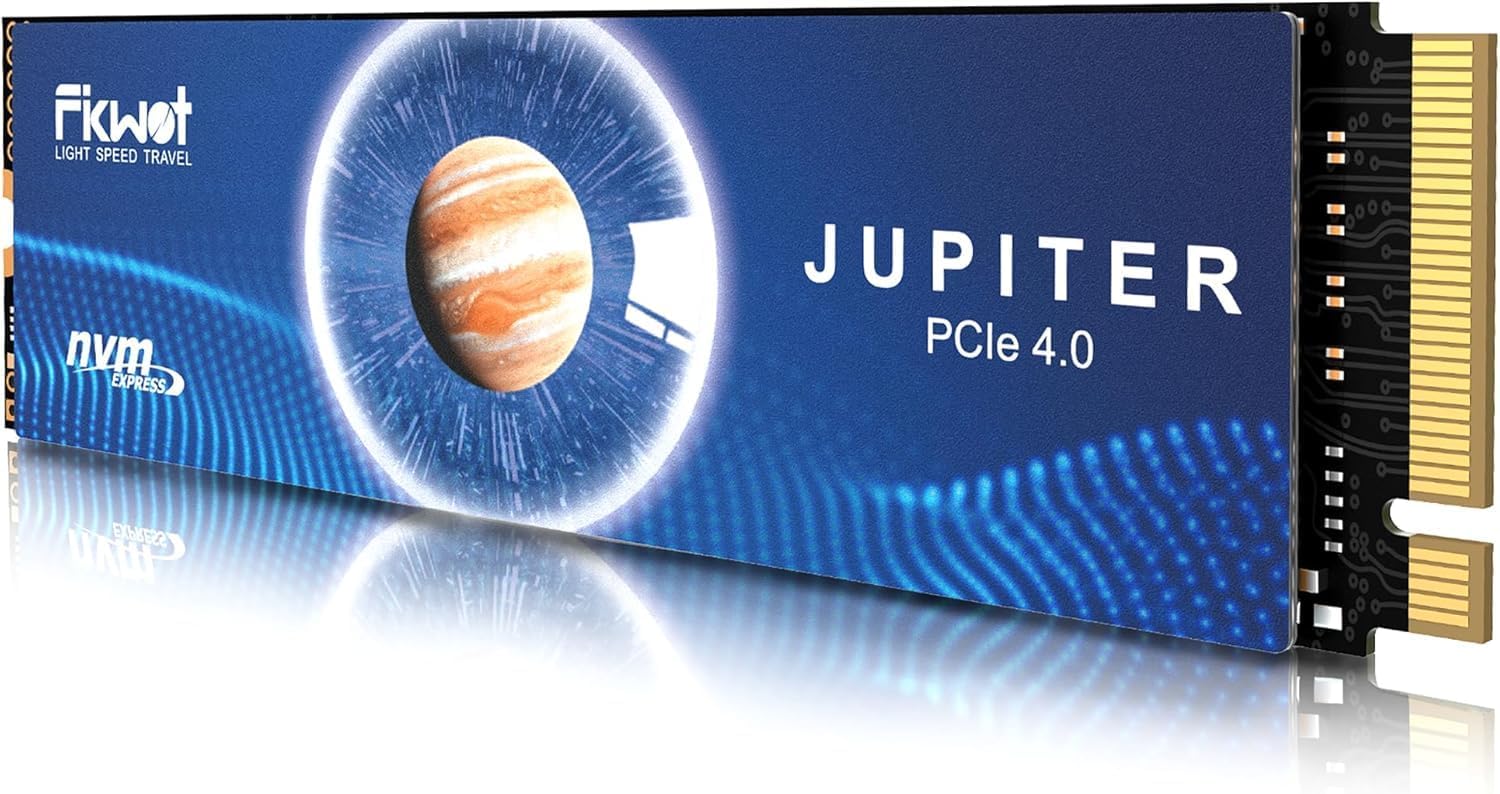
Description:
About this item:
Review:
4.9 out of 5
98.46% of customers are satisfied
5.0 out of 5 stars Great fit and performance
(function() { P.when('cr-A', 'ready').execute(function(A) { if(typeof A.toggleExpanderAriaLabel === 'function') { A.toggleExpanderAriaLabel('review_text_read_more', 'Read more of this review', 'Read less of this review'); } }); })(); .review-text-read-more-expander:focus-visible { outline: 2px solid #2162a1; outline-offset: 2px; border-radius: 5px; } Fit perfectly and instructions were clear. Works as expected and was a decent price.
5.0 out of 5 stars just perfect
works perfect, easy to install and very fast imo, does not get hot and a big performance boost to my laptop.
5.0 out of 5 stars Tripled my storage on ps5
Breathed new life into my ps5.Storage has now tripled. From 1tb to 3tb so so much room for the big games. Very easy to fit in ps5.Seems like a good quality item for under £100
5.0 out of 5 stars Excellent
Excellent piece of kit works wonders for my ps5 and half the price to its competitors
4.0 out of 5 stars Bent a little, works fine for now.
Decent read speed 6888 mb/s 1.01terabytes, decent fit, screw driver included no problems so far 👌🏻
5.0 out of 5 stars Great for the price
Fast writing as well as good storage.
5.0 out of 5 stars Value for the price
Bought this due to looking at the revues and stars given too it for my PS5.Came in great packaging, even screw driver and screw is included to install the drive. Installed in to the PS5 in minutes, so far I have no issues with it, the read and write speeds are great. I have 25 PS5 games installed and still have 2.80 tb spare so plenty more space to go at.Overall well impressed with the price and quality of the product.Will be looking at buying a heat sink in the future to help a bit more with heat levels.
5.0 out of 5 stars Perfect for PS5
Excellent value transformed my ps5 got more games to play on it without uninstalling older ones so easy to fit quick format from ps5 and good to go highly recommend product
pretty good
(function() { P.when('cr-A', 'ready').execute(function(A) { if(typeof A.toggleExpanderAriaLabel === 'function') { A.toggleExpanderAriaLabel('review_text_read_more', 'Read more of this review', 'Read less of this review'); } }); })(); .review-text-read-more-expander:focus-visible { outline: 2px solid #2162a1; outline-offset: 2px; border-radius: 5px; }
PS5 Upgrade!
Top SSD. Habe diese SSD für meine ps5 bestellt. Die Installation war kinderleicht und hat auf Anhieb funktioniert. Das System fragt automatisch ob man die SSD formatieren möchte und nach ein paar Sekunden konnte ich schon mit dem verschieben und herunterladen von spielen beginnen. Hatte bis dato null Probleme. Kann diese SSD jedem empfehlen! Top Preis-Leistung!
Ssd parfait
Le ssd fonctionne parfaitement, la ps5 la détecter et comme vous pouvez voir sur l'image si dessous, il y a bel et bien les 500Gb
Solid & Fast
Drive works well, supports 4 Terebytes and it's speed in close to the 7300 mps. In Windows make certain you use the GPT method to format the drive to get full space.Open Command Prompt (cmd) as Administrator: Search for "cmd" in the Windows search bar, right-click on "Command Prompt", and select "Run as administrator".Open Diskpart: Type "diskpart" and press Enter.List Disks: Type "list disk" and press Enter. This will display all disks connected to your computer. Identify the 4TB drive by its size (e.g., 3726 GB).Select the 4TB Disk: Type "select disk [disk number]" (replace [disk number] with the correct disk number from step 3) and press Enter.Clean the Disk: Type "clean" and press Enter. This will erase all existing partitions on the disk.Convert to GPT: Type "convert gpt" and press Enter. This will convert the disk to GPT, which is necessary for addressing the entire 4TB capacity.Exit Diskpart: Type "exit" and press Enter.Open Disk Management: Search for "disk management" in the Windows search bar and open it.Initialize the Disk: In Disk Management, you should see the 4TB disk listed as "Unallocated". Right-click on it and select "Initialize disk...".Select GPT: Choose "GPT" as the partition style and click "OK".Create a Partition: Right-click on the "Unallocated" space and select "New Simple Volume...".Follow the Wizard: Follow the prompts to create a new volume. Choose a drive letter, format it with NTFS, and set a volume label.Format: In the same wizard, choose NTFS as the file system and click "OK"
It works perfectly
Amazing and I love it
Visit the Fikwot Store
Fikwot FX991 1TB SSD, M.2 2280 NVMe SSD, PCIe Gen4x4, Up to 7300MB/s, High Performance Gaming Internal Solid State Drive for PS5, Laptops, Desktop(PC)
BHD43351
Quantity:
Order today to get by
Free delivery on orders over BHD 20
Product origin: United Kingdom
Similar suggestions by Bolo
More from this brand
Similar items from “Internal Solid State Drives”
Share with
Or share with link
https://www.bolo.bh/products/KO0Q4LA1X8T